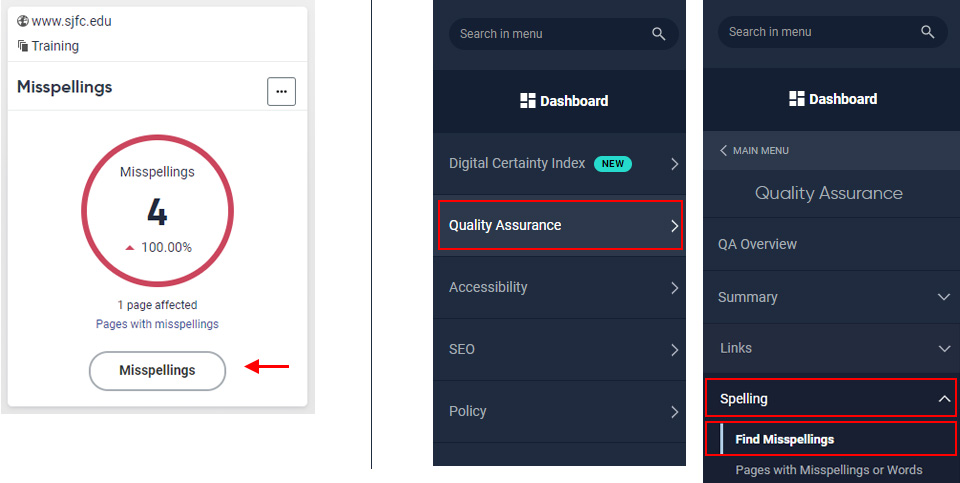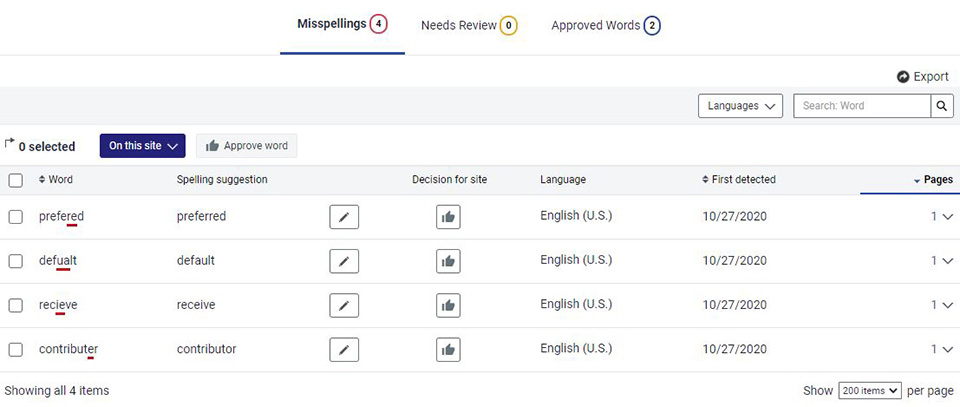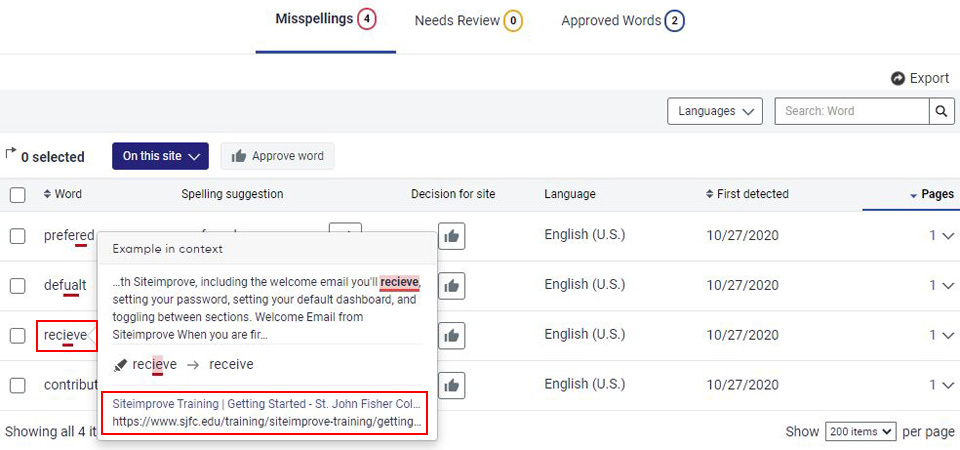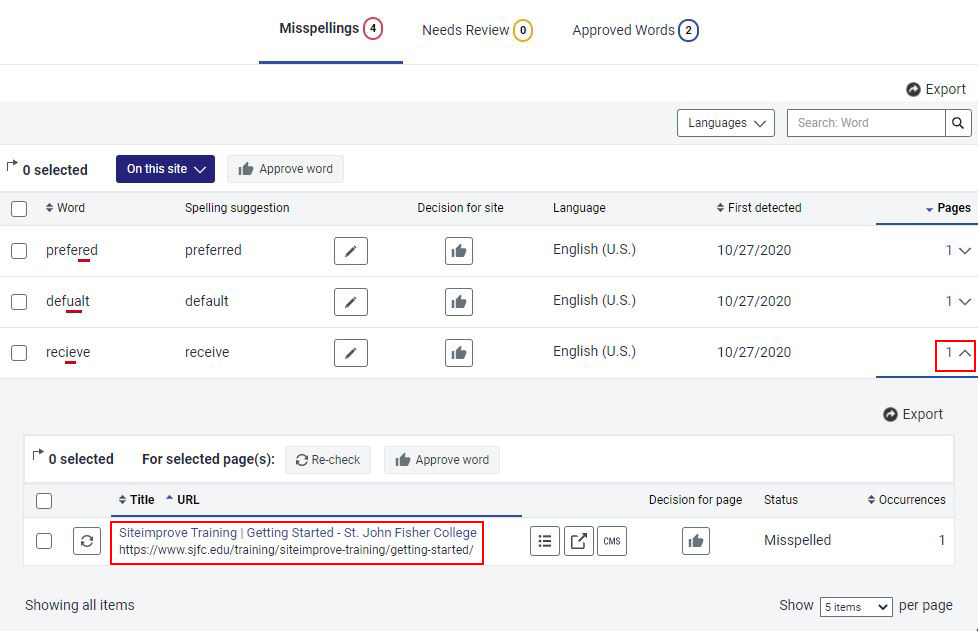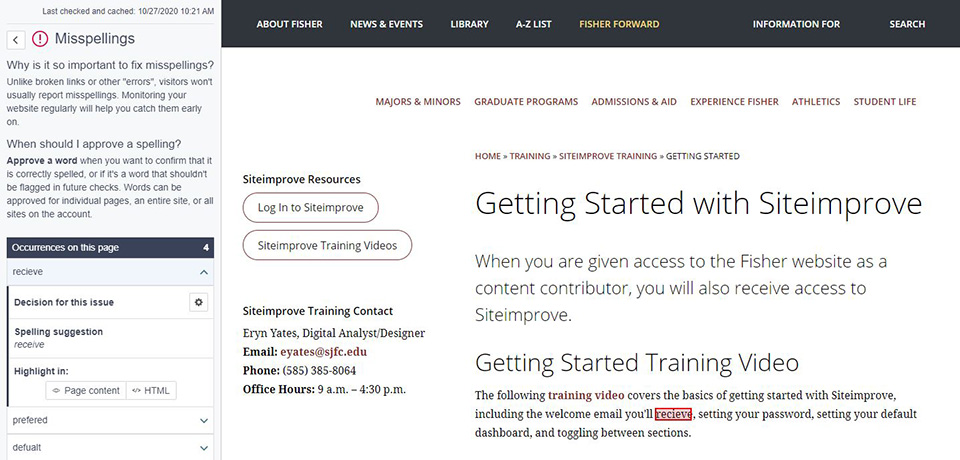Misspellings in Siteimprove
Addressing misspellings promptly is important to maintain the quality of our website and ensure confidence in our content.
Misspellings Report
Accessing the Misspellings Report
The Misspellings Report can be accessed from the Dashboard using the "Misspellings" button or through the Quality Assurance menu item (Quality Assurance > Spelling > Find Misspellings).
Understanding the Misspellings Report
From the Misspellings Report, you can see a list of all misspellings in your section, along with spelling suggestions (if any), when the misspelling was first detected, and how many pages the misspelling occurs on, as shown below.
About the Misspelling
To see the page or pages that contain the misspelling, click on the misspelling in the Word column. This will bring up a pop up box with the page or pages identified. The pop up box will also show the misspelled word in context, as shown below.
You can also use the arrow in the Pages column to view a listing of the pages containing a particular misspelling.
Viewing the Misspelling on a Page
To see the misspelled word in context on a page, click on the page title. You will then see the page in question with the misspelling highlighted and outlined in red.
Note: If a misspelling is in an accordion piece of content, you'll have to use the Show HTML button to see where on the page it occurs.
Fixing Misspellings
Once you have identified where misspellings occur in your section, log into T4 and make the appropriate changes. Remember, even if you go into T4 and fix the misspellings right away, your content may not be approved and/or the site may not publish immediately. This is very annoying for those of us who like instant gratification. You'll probably have to wait until the next Siteimprove report to see that the misspellings have been fixed.